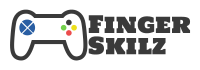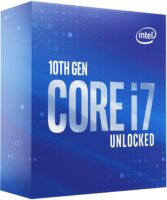Valorant is very well optimized to support low-end PCs and with some minor changes in its settings, you can improve the FPS and gain an advantage over others. If you play Valorant or watch it on YouTube or Twitch, you must’ve heard of SicK. He has many achievements on his name, which attracts a lot of questions regarding SicK Valorant Settings.
Due to the games’ optimization for low-end hardware, Valorant has become the most played FPS game and everyone wants to become a pro. Here we’ll provide you with the most recent Sen SicK Crosshair, keybinds, Minimap, mouse sensitivity, graphics settings, and gaming setup. Let’s begin.
SicK Gaming and Streaming Setup in 2022
Your performance in Valorant is not entirely on the agent or your teammates. If you want to give your best and copy SicK Valorant settings without any interruptions, it’s best to keep your hardware up to date.
1: Monitor: ZOWIE XL2546K
SicK utilizes the Zowie XL2546K monitor due to its capacity to track every single detail of motion. It’s a monitor with a 240Hz refresh rate for a fluid gameplay experience. Furthermore, its design occupies a small amount of space, which lets gamers perform more mouse motions.
It features a free tilt design and adjustable height so that you can adjust it depending on your personal preferences. In addition, the Black eQualizer which has been proven to enhance your view in dark environments, and its vibrant colors will enhance the overall gaming experience more enjoyable.
Specifications:
- Brand: BenQ
- Resolution: 1920×1080
- Display size: 24.5 Inches
- Refresh Rate: 240 Hz
- Screen Surface: Matte
- Weight: 16.53 pounds
- Dimensions: 22.44 x 20.29 x 8.9 in
2: Mouse: Logitech G900
The all-new Logitech G mouse comes with the fastest lag-free wired and wireless connection that is backed up by pro eSports gamers. It has a dependable battery life of more than 30 hours. Moreover, it comes with a unique battery-saving tuning technology to provide a long-lasting gaming experience.
The PMW3366 optical sensor provides excellent accuracy and tracking. You get an adjustable range of DPI from 200 to 22,000 with no filtering or smoothing to ensure consistent response and control of Hz.
SicK prefers this gaming mouse due to the perfect RGB light patterns that match his personal style and the Pivot button that guarantees accurate, rapid, and solid click performance.
Specifications:
- Brand: Logitech
- Connectivity: Wired/Wireless
- Color: Black
- Movement Detection: Optical
- Dimensions: 5.12 x 2.64 x 1.57 in
- Weight: 3.84 ounces
3: Keyboard: HyperX Alloy FPS Pro (TKL)
When it comes to FPS-based games such as Valorant, accuracy, and precision are definitely rewarding. When you’re taking close fights, making rapid movements become crucial, or else you won’t survive.
SicK prefers the HyperX Alloy FPS Pro TKL keyboard because it eases up the bunny-hopping, which assists in reaching places quickly, and also catches opponents off guard. SicK Valorant settings work perfectly with this keyboard and the tkl design allows more space for mouse movements.
Specifications:
- Brand: HyperX
- Connectivity: USB, Mini USB
- Number of Keys: 87
- Dimensions: 14.1 x 5.1 x 1.4 in
- Weight: 1.80 lbs
4: Headset: HyperX Cloud II
Sound is an important factor in every shooter game. In Valorant, you need to pinpoint your enemies by tracking their footsteps and bullet shots. When it comes to sound quality, SicK settings uses the HyperX Cloud II for gaming.
It is equipped with Dual chamber drivers for easy distinctions and minor distortions. The headset is built of tough aluminum and easily expandable for comfort. In addition, it has a braided cable and a detachable noise-cancellation microphone.
Specifications:
- Brand: HyperX
- Color: Black
- Connectivity: Wired
- Form Factor: Over-Ear
- Dimensions: 7.84 x 5.31 x 3.63 in
- Weight: 0.82 lbs
ALso read: Mongraal Settings: Valorant Keybindings, Sensitivity, Gear | 2022 Updated
5: Mousepad: Logitech G640
Mouse sensitivity is very crucial in Valorant as it helps aim at enemies. However, you need a mousepad that can work with your mouse. The Logitech G640 mousepad has an appealing look and helps navigate the mouse smoothly.
It has an all-around aesthetic that helps you use the space effectively. It’s 3mm thick and the size is large enough for both low and high sensitivity.
Specifications:
- Brand: Logitech G
- Material: Rubber
- Color: Monotone
- Size: L
- Dimensions: 15.7 x 18.1 x 0.1 in
6: Processor: Intel Core i7-10700K
Although you can run Valorant on low-end PCs, the processor is also crucial to perform multiple tasks. The Intel Core i7-10700K processor is favored by many professionals due to its overclocking and faster heat dissipation capabilities.
Since SicK streams on Twitch and YouTube, this processor helps him maintain FPS and keep cool without compromising performance.
Specifications:
- Brand: Intel
- Speed: 3.8 GHz
- Platform: Windows
- Processor Count: 8
- Dimensions: 7.09 x 6.3 x 3.9 in
- Weight: 2.82 ounces
7: Graphics Card: NVIDIA GeForce RTX 3080
It is true that GPU can be an overkill feature for Valorant. However, streamers like SicK prefer Nvidia GeForce RTX 3080 because they play and stream the game simultaneously. A smooth stream means more enjoyment and engagement.
The RTX 3080 graphics card perfectly syncs with SicK settings and helps him showcase his gaming skills without worrying about lag issues.
Specifications:
- Manufacturer: Nvidia
- Clock Speed: 1710 MHz
- Weight: 4.76 pounds
- Graphics RAM: 10GB GDDR6X
8: Camera: Logitech C920
A webcam helps you gain your audience’s attention. You can create a stronger connection with them and it’s a great peripheral for succeeding in streams. SicK uses the Logitech C920 camera for his streams.
The H.264 encoding is great and helps you do quick uploads. It has a resolution of 1080p meaning you get a clear image and the mics come with noise reduction for avoiding unnecessary sound.
Specifications:
- Brand: Logitech
- Resolution: 1080p
- Connectivity: USB
- Stabilization: Digital
- Dimensions: 3.7 x 1.7 x 2.8 in
- Weight: 3.99 ounces
Career Overview of Hunter Mims aka SicK
Hunter Mims who goes by “SicK” in the gaming industry was born on 2nd September 1998, in the US. He started his career in CS: GO around 2015 and continuously played for small organizations before landing a contract with Denial eSports. After that, he volunteered with big organizations like Misfits Gaming, Team SoloMid, Complexity Gaming, Chaos Esports Club, and Rogue.
While SicK was very talented and appreciated by many ex-professionals, he was unable to win any major titles during his career in CS: GO. He wandered among teams but never lasted long or had success. After Riot games released Valorant with a similar mechanism to CS: GO, SicK made up his mind to pursue a career in it.
On 21st April 2020, SicK made an announcement that he’ll no longer participate in CS: GO pro scenes and would be focusing on Valorant, and after that, Sentinels signed him and he was reunited with Shahzeb “ShahZaM” Khan who was his former teammate in CS: GO. Now SicK has 505K followers on twitch where he streams his aggressive gameplay and engages his fans with his talk.
| Professional Name | SicK |
| Real Name | Hunter Mims |
| Gender | Male |
| Country | United States |
| Occupation | Streamer and esports player |
| Team | Sentinels |
| Date of Birth | September 2, 1998 |
| Zodiac Sign | Virgo |
| Youtube Channel | SicK_TV |
| Twitch | SicK_cs |
SicK Valorant Mouse Settings
In Valorant where you need to aim and shoot at your opponent before them, mouse settings are crucial. A slight change in the settings can be advantageous for you.
For many beginners, 800 DPI is an ideal choice. The perfect mouse settings are determined by how much sensitivity you can adjust in-game. SicK calls for 0.235. You can imitate SicK Settings for his mouse sensitivity and see if it fits you the best.
| DPI | 800 | Sensitivity | 0.235 |
| Hz | 1000 | Scoped Sensitivity | 1 |
| eDPI | 188 | Windows Sensitivity | 6 |
Graphics and Display Settings
A lot of people think that these tiny aspects won’t be relevant in games, yet the truth is a bit different. These tiny factors are what distinguish professional players from beginners. Take the time to learn and apply it to your setting. You’ll be able to see changes in performance.
One crucial setting for graphics that SicK has is to enable Multithreaded Rendering. It allows the PC to use several threads which enhances gaming performance. As compared to Mendo Valorant settings, SicK has a resolution of 1920x1080p for Valorant.
| Display Mode | Fullscreen | Resolution | 1920×1080 |
| Detail Quality | Low | Frame Rate Limit | Unlocked |
| Material Quality | Low | Texture Quality | Low |
| VSync | Off | Vignette | Off |
| Anisotropic Filtering | 1x | UI Quality | Low |
| Shadows | On | Improve Clarity | Off |
| Distortion | Off | Bloom | Off |
| Anti-Aliasing | None | Enhanced Gun Skin Visuals | On |
| Multithreaded Rendering | On | Cast Shadows | Off |
| Aspect Ratio | 16:9 | Aspect Ratio Method | Fill |
Sen SicK Crosshair Settings
It is true that Crosshair settings are something that you cannot master in a day. It takes dedication effort, perseverance, and lots of trial and error. If you do not accomplish this, you’ll likely never discover your perfect crosshair setting. Many claims that they have discovered their ideal crosshair settings without experimenting with different settings.
The players must practice crosshair to improve every day. Similar to AZK Valorant settings, SicK Crosshair valorant uses a small, green-colored crosshair. Valorant usually features reds and mild warm background which is why green is a suitable choice. This is typically used to give high precision, particularly when you’re not able to hold your hands steady.
| Color | Green | Outlines | On / 1 / 1 |
| Inner Lines | 1 / 3 / 2 / 5 | Center Dot | Off / 0 / 1 |
| Fade | Off | Outer Lines | 0.379 / 2 / 0 / 10 |
| Movement | Off | Firing Error | Off |
SicK Valorant MiniMap Settings
Every tactical shooter game is useless without having a feature-rich minimap that helps you navigate to different areas of the map. In first-person shooter games such as Overwatch, Counter-Strike, and Valorant, underestimating the significance of the minimap isn’t an option.
| Rotate / Fixed Orientation | Rotate / Based on side | Keep Player Centered | Off |
| Minimap Zoom | 0.9 | Minimap Size | 1.1 |
| Show Map Region Names | Always | Minimap Vision Cones | On |
SicK Valorant Keybinds
Keybinds are a crucial part of Valorant, which can be difficult to grasp at first. When you’ve played more often and more, you’ll begin to grasp it and see the difference in your results. It’ll help you move swiftly, use hero abilities, and switch weapons with ease.
It is recommended to take a look at Valorant Pro players and take lessons from their experiences. Here are the key bindings of SicK, check out whether there’s anything that you wish to apply in your game.
| Walk | L-Shift | Equip Primary Weapon | 1 |
| Jump | Space Bar | Use/Equip Ability 1 | E |
| Crouch | L-Ctrl | Equip Secondary Weapon | 2 |
| Use/Equip Ability 2 | Mouse 4 | Equip Melee Weapon | 3 |
| Use Object | F | Use/Equip Ability 3 | C |
| Equip Spike | 4 | Use/Equip Ability Ultimate | X |
Notable Achievements of SicK
SicK struggled way too much in CS: GO for doing something big. Fortunately, with his talent and hard work, he has achieved many milestones.
| Position | Tournament |
| 1st | VCT 2021: North America S3 Challengers Playoffs |
| 1st | VCT 2021: North America S3 Challengers 1 |
| 1st | VCT 2021: North America S2 Challengers Finals |
| 1st | VCT 2021: S2 Masters – Reykjavík |
| 1st | VCT 2021: North America S2 Challengers 2 |
| 1st | VCT 2021: North America S1 Challengers 1 |
| 1st | VCT 2021: North America S1 Masters |
| 1st | Pop Flash |
| 1st | JBL Quantum Cup |
| 2nd | FaZe Clan Invitational |
Also read: Brax Valorant Settings, Keybinds, Crosshair, and Setup – 2022 (Quick Guide)
Frequently Asked Questions (FAQs)
Q1. How much is sen SicK Sensitivity?
SicK has the Logitech G900 gaming mouse and his DPI is configured to 800 while the Sensitivity is at 0.235 and the eDPI at 188.
Q2. What is Valorant’s best sensitivity?
Most Valorant Pro players use a sensitivity between 0.35 to 0.45. If it’s at the lower end, it might take a while to get a grasp, but if it’s high, it can impair your movement.
Q3. What monitor does Sen SicK have?
SicK uses the BenQ Zowie XL2546 monitor for gaming. It has a 240hz refresh rate and plenty of gaming-centric features.