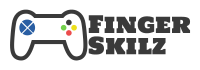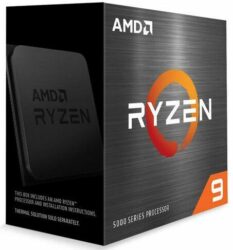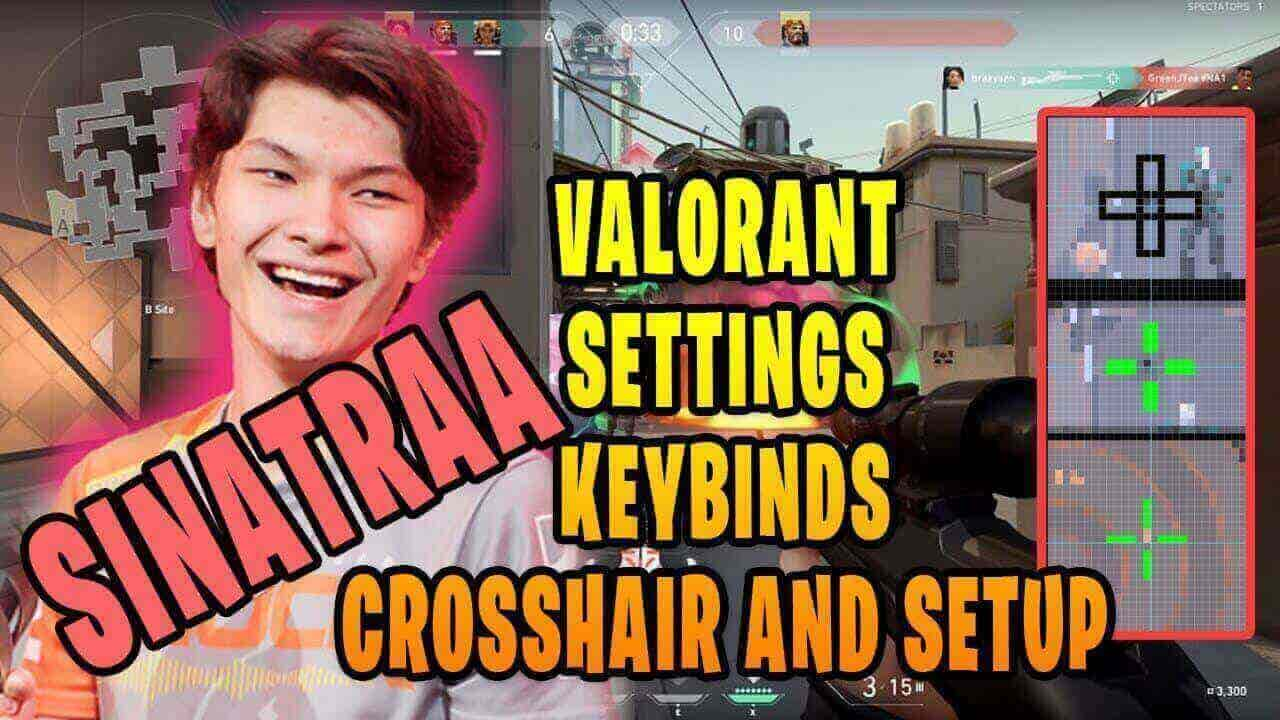
Amazing, beloved, and controversial in Valorant, Sinatraa is one of the best Valorant Pro players who influence many through his gameplay. Having 385K subscribers on YouTube, and 1.4m followers on Twitch, his popularity is certainly justified. He’s currently participating in the Valorant champions tour and is all set for conquering opponents through Sinatraa Valorant settings.
If you’re a fan of Sinatraa or Valorant either way, his setting will help you get the maximum frame rates and a crosshair that works perfectly with all the weapons. In this article, we’ve compiled Sinatraa settings for you and presented his profile and gaming setup. Let’s begin
Sinatraa Gaming and Streaming Equipment in 2022
Sinatraa Valorant settings are quite different than SicK Valorant settings. He’s a professional who actively streams his gameplay and uploads content on both YouTube and Twitch. If you wish to apply Sinatraa settings, you must take a look at his gaming and streaming setup.
1: Monitor: HP OMEN 25i FHD Monitor
Sinatraa uses HP Omen FHD Gaming Monitor. With a refresh rate of 165Hz, it is way more beneficial than general monitors. It comes with tilt adjustment and offers you a response time of 1ms for games like Valorant where you need to be better than your opponent.
The AMD free sync technology helps reduce the input lag and dominates in 1v1 combat. The LED backlighting, low-voltage halogen design, and arsenic-free glass make this monitor appealing to the eyes.
Specifications:
- Brand: OMEN
- Color: Black
- Size: 24.5 in
- Weight: 10 pounds
- Dimensions: 21.95 x 9.18 x 15.33 in
- Screen Resolution: 1920 x 1080p
2: Mouse: Logitech G Pro X Superlight
The Logitech G Pro X (Superlight) was built by keeping the esports players in mind. It doesn’t feature any charming RGB lights and additional features but you get a lightweight mouse that is perfect for taking on FPS games.
It is a wireless mouse that provides more than 70 hours of battery life and is compatible with high sensitivities for an enjoyable game. You don’t get any physical button for adjusting the DPI settings but the G Hub application covers up for it.
Specifications:
- Brand: Logitech G
- Connectivity: Wireless
- Dimensions: 1.5 x 2.5 x 4.9 in
- Weight: 2.2 ounces
3: Keyboard: Logitech G Pro X Mechanical
If you take a look at Valorant Pro Players, you’ll get to know that most professionals prefer a mechanical TKL Keyboard. These keyboards are well-known for their durability, responsiveness, and compact design which makes transportation during tournaments easy.
Sinatraa prefers this tkl keyboard because it offers swappable switches of brown, red, and blue accordingly. It is perfect for esports competition as it delivers what it promises.
Specifications:
- Brand: Logitech G
- Color: Black
- Dimensions: 14.2 x 1.4 x 6 in
- Weight: 2.16 pounds
- Connectivity: Micro USB
4: Headset: JBL Quantum One
The JBL Quantum One headset is a blend of quality and durability. The enhanced JBL 360 Hi-Res sound lets you hear the unheard. Additionally, the signature Active Noise Canceling helps avoid the unwanted sound.
In Valorant where sound can be a winning factor, Valorant Sinatraa relies on the JBL headset for always being a step ahead of enemies. The memory foam ear cushions are of high quality and perfect for long streaming sessions.
Specifications:
- Brand: JBL
- Color: Black
- Connectivity: Wired
- Form: Over-Ear
- Dimensions: 16.3 x 12.4 x 8.8 in
- Weight: 5.34 pounds
Also read: Brax Valorant Settings, Keybinds, Crosshair, and Setup – 2022 (Quick Guide)
5: Mousepad: Logitech G640
Your mouse sensitivity is very important to track enemies. However, to ensure consistent movements, you’ll need a mousepad like Sinatraa. Logitech G640 mousepad is a boon for gamers who play on high or low mouse sensitivity.
It comes with an appealing look and features an all-around aesthetic for using the space efficiently. It is 3mm thick and its size is large enough for your needs.
Specifications:
- Brand: Logitech G
- Material: Fabric, Rubber
- Size: Large
- Color: Monotone
- Dimensions: 15.7 x 18.1 x 0.1 in
6: Processor: AMD Ryzen 9 5950X
Whether you play or stream for longer sessions, you need a processor durable and fast enough to match your daily needs. The AMD Ryzen9 5950X is an efficient processor that features 16 Cores with 32-threads for CPU-intensive games.
It can deliver 100+ FPS performance in most games and its heat dissipation works effectively. You can overclock this CPU for up to 4.9 GHz for getting some extra frame rates.
Specifications:
- Brand: AMD
- Socket: AM4
- Base Speed: 3.4 GHz
- Overclocked Speed: 4.9 GHz
- Dimensions: 5.75 x 5.3 x 3 in
- Weight: 4.2 ounces
7: Graphics Card: NVIDIA GeForce RTX 3090
The Latest Nvidia GeForce RTX 3090 GPU is perfect for streamers who stream their content in high quality for gaining viewers’ attention. You’ll get your gameplay streamed on incredible graphics without any stuttering.
It gives you a competitive advantage and provides the lowest latency possible. Furthermore, the Nvidia Gsync allows smooth gameplay at 360HZ refresh rates for serious gamers.
Specifications:
- Brand: Nvidia
- Graphics RAM Type: GDDR6
- Dimensions: 12 x 6 x 3 in
- Clock Speed: 19500 MHz
- Weight: 7.24 pounds
8: RAM: HyperX Predator RGB 32GB
If it’s gaming, streaming, or multitasking, you must have enough RAM on your PC. The HyperX predator RAM looks appealing and works efficiently. It is based on DDR4 type which can easily speed up to 3200MHz.
It increases the overall performance of your PC and allows you to experience games and complete other tasks without any lag. Moreover, it comes with RGB customization for an aesthetic look.
Specifications:
- Brand: HyperX
- Form: DIMM
- Type: DDR4
- Speed: 3200 MHz
- Dimensions: 0.32 x 1.66 x 5.25 in
9: Case: Corsair ICUE 465X
A case is important for keeping all the components from damaging or getting dirt. Sinatraa has Corsair ICUE 465X as his case for components due to its strong and durable 4mm-thick glass panels.
It has ventilation gaps for proper airflow and you get three RGB-enabled cooling fans that go up to 1500 RPM. The Drive trays hold up to two 2.5-inch SSDs and two 3.5-inch HDDs.
Specifications:
- Brand: Corsair
- Color: Black
- Compatability: ATX
- Weight: 17.64 pounds
- Dimensions: 18.3 x 8.5 x 17.9 in
Jay Won aka Sinatraa Career
Jay “Sinatraa” Won is feared by his opponents for his aggressive gameplay and in-game tactics. he is a pro Valorant player who began his career with a popular shooting game called “Overwatch”. He is now a dedicated streamer under team Sentinels and has a lot of achievements to his name.
He is a legendary player of Overwatch who has won the 2019 Overwatch League and became the American representative for the 2017, 18, and 19 Overwatch World Cup. In 2019, he was named the most valuable player of all time.
Having all these accomplishments, Sinatraa has made his name in Overwatch very quickly. After the emergence of Valorant in esports, Sinatraa decided to compete in Valorant, and as expected, his performance in Valorant keeps improving over time.
You may get curious how a player can excel in two games in such a short span of time. Exploring Sinatraa settings will help you in this but before that take a look at his profile.
| Professional Name | Sinatraa |
| Real Name | Jay Won |
| Gender | Male |
| Nationality | American |
| Occupation | Streamer and esports player |
| Team | Sentinels |
| Date of Birth | March 18, 2000 |
| Zodiac Sign | Pisces |
| Twitch | Sinatraa |
| Youtube Channel | Sinatraa |
Sinatraa Mouse Sensitivity
Mouse settings are up to the individual gamer. But, we recommended you play Valorant around 400 – 800, known as low DPI. Once you start playing at low DPI settings, you can slightly increase the sensitivity to determine the best settings for you.
For low DPI, you’ll need to put more effort into the cursor movement. While, if you go for high DPI settings, you need to make subtle mouse gestures with small wrist movements. Sinatraa Valorant settings for Mouse sensitivity are a perfect blend of accuracy and precision that’ll help in aiming and tracking enemies.
| DPI | 800 | Sensitivity | 0.387 |
| Hz | 1000 | Scoped Sensitivity | 1 |
| eDPI | 309.6 | Windows Sensitivity | 6 |
Sinatraa Valorant Crosshair Settings
Understanding firing and movement errors are crucial to determining your accuracy while shooting. You can practice these Sinatraa settings in your shooting range and check if they affect your crosshair visuals. Sinatraa Valorant crosshair includes Cyan color for better visibility and the outlines are enabled for precise aiming.
| Color | Cyan | Outlines | On |
| Inner Lines | 1 / 3 / 2 / 5 | Center Dot | Off |
| Fade | Off | Outer Lines | 0 / 1 / 0 / 1 |
| Movement | Off | Firing Error | Off |
Valorant Sinatraa Keybinds
Valorant default keybinds are pretty good for beginners. But, you can still improve them. Valorant has unique abilities for each of the agents and these abilities replaced things such as flashbangs, incendiary grenades, and smoke grenades. However, now each skill requires a different keybind.
This has increased the number of buttons that you must use while combating which is why everyone prefers a pro gamer keybinds. Sinatraa Keybinds help you increase the response time and allow you to use abilities without any issues.
| Equip Primary Weapon | 1 | Walk | Left Shift |
| Jump | MW Down / Space Bar | Use or Equip Ability 1 | E |
| Crouch | L-Ctrl | Use or Equip Ability 2 | Q |
| Equip Secondary Weapon | 2 | Equip Melee Weapon | 3 |
| Use or Equip Ability 3 | C | Use Object | F |
| Use or Equip Ability Ultimate | X | Equip Spike | 4 |
Sinatraa Graphics and Display Settings
Sinatraa Valorant settings of graphics can make your game perform better than before. It’ll cut down the lag, increase frame rates, and help you perform better than your enemy.
Small measures in games like Valorant can impact your gameplay. With the right settings, you’ll get a fast response time to react faster than the enemy.
| Display Mode | Fullscreen | Resolution | 1920×1080 |
| Detail Quality | Low | Frame Rate | Unlocked |
| Vigente | On | Material Quality | Low |
| VSync | Off | Texture | Low |
| Anisotropic Filtering | 8x | Anti-Aliasing | MSAA 4x |
| Shadows | On | Improve Clarity | Off |
| Distortion | On | Bloom | Off |
| UI Quality | Low | Enhanced Gun Skin Visuals | On |
| Multithreaded Rendering | On | Cast Shadows | Off |
| Aspect Ratio Method | Fill | Aspect Ratio | 16:9 |
Sinatraa MiniMap Settings
Minimap always remains on screen and is highly customizable in Valorant. Knowing the location of you and other players on the map is crucial in Valorant which makes it an important component of the game. The right settings of MiniMap are guaranteed to indicate the location without blocking your view.
| Rotate / Fixed Orientation | Rotate / Based on side | Keep Player Centered | On |
| Minimap Zoom | 0.9 | Minimap Size | 1.2 |
| Show Map Region Names | Always | Minimap Vision Cones | On |
Also read: AZK Valorant Settings, Crosshair, Keybinds & Gaming Setup – Quick Guide (2022)
Frequently Asked Questions (FAQs)
Q1. What is the sensitivity that Sinatraa uses in Valorant?
Sinatraa plays on 0.387 Sensitivity while his DPI remains on 800. Furthermore, his scoped and windows sensitivity are 1 and 6 respectively. These settings allow him to aim and knock opponents with precision.
Q2. What is the resolution of Sinatraa on Valorant?
Like many Valorant pro players, sinatraa uses 1920×1080 resolution. he put almost all of the parameters on low settings but his Anti-Aliasing is set on MSAA 4X and the Anisotropic filter is at 8X.
Q3. Is Sinatraa a profession Valorant player?
Jay “Sinatraa” Won (born on March 18, 2000) is an American pro Valorant player under team sentinels. He began his career in the Overwatch game for Selfless Gaming. But soon became a Valorant pro player under Team Sentinels.
Q4. What is Sinatraa’s income from Valorant?
If you consider Sinatraa’s income from Overwatch, it’s approx $164,363.81. However, he has currently made $31,505.50 from Valorant.