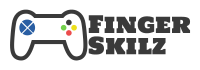Valorant can be considered one of the most chaotic and competitive first-person shooters game out there which is why you’ll need its settings and keybinds that will help you become a pro. Shroud is a name that every gamer has heard of. A Canadian Youtuber and esports player, who has dedicated his life to gaming, and because of his skills, every beginner, and professional, is curious about Shroud Valorant settings.
His settings may not help you become exactly like him, but you’ll get an idea of how he plays. The Shroud settings are proven to reduce lag and improve aiming. Here, we’ll present you the settings, keybinds, and gaming setup that Shroud uses for succeeding in Valorant. Now, let’s begin.
Shroud Gaming and Streaming Setup in 2022
If you are curious about how Shroud doesn’t lag while gaming and streaming at the same time, it’s because of his premium gaming rigs. He is nicknamed “Aim God” by his fans which is why he doesn’t compromise with quality. Explore his gaming setup below:
1: Monitor: Alienware AW2721D

Shroud is equipped with the Alienware 27” monitor. This FHD, 240Hz monitor is built for elite tournaments and is also the official monitor of Team Liquid. High-stakes games can have a significant impact on refresh rates.
The AW2721D is very responsive and the NVIDIA GSYNC(tm), technology helps transmits information at a much faster rate than other top displays, resulting in less screen tearing and softer motions. Alienware stands are made from premium materials that form a sturdy base.
The stand allows you to tilt and pivot your screen at any angle. This makes it easy to find your perfect viewing position which is why it’s the obvious choice for e-sport enthusiasts looking to up their gaming skills by getting precise graphics without any blind spot.
Specifications:
- Brand: Alienware
- Size: 27 in
- Dimensions: 3.2 x 23.9 x 14 in
- Weight: 13.9 pounds
- Price: Around $1050
2: Motherboard: ASUS ROG Strix X570-I

Even though Valorant doesn’t require you a top-notch motherboard, getting one is always future-proof and helps gamers like Shroud to stream their gameplay without any worries. Shroud uses ROG Strix X570I Gaming. This ATX motherboard features dual-channel DDR4 RAM that can go around 4600MHz. It also supports the 2nd and 3rd generation AMD Ryzen processors
Furthermore, the ROG X570 plate is an ideal foundation for anyone building a computer. It’s redesigned to withstand heavier parts and also reduces the material to make it smaller. You can see the Hero logo on both the back and front. It allows Shroud to control how much power to allocate to various hardware components of his system via the power design option. It also includes both a Smart power stage and digital PWM controllers.
Specifications:
- Brand: ASUS
- Form: Mini ITX
- Socket: AM4
- Dimensions: 6.7 x 6.7 x 2.1 in
- Weight: 2.2 pounds
- Price: Around $240
3: CPU: AMD Ryzen 9 5950X
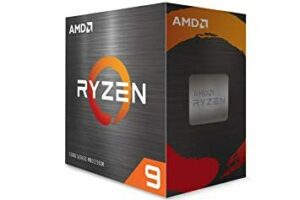
Whether it’s the frame rates or the gameplay settings, CPU is very crucial for gaming. its core count and clock speed indicate the performance capabilities and many CPUs come with additional features such as integrated graphics and overclocking. Shroud relies on AMD Ryzen9 5950X processor for his gaming setup because, without an efficient processor, streamers can’t play and stream their game simultaneously.
The Ryzen 9 features 16 Cores with 32-threads. So Shroud can run heavy games with ease. Another reason, this CPU is ideal for him and every gamer is its capability to keep the PC cool. Overheating can cause any game to become choppy that ruin the gaming experience. However, the heat dissipation of Ryzen 9 is excellent and it can be overclocked to 4.9 GHz for gaining those extra frames.
Specifications:
- Brand: AMD
- Socket: AM4
- Overclocked Speed: 4.9 GHz
- Base Speed: 3.4 GHz
- Dimensions: 1.57 x 1.57 x 0.24 in
- Weight: 2.80 ounces
- Price: Around $600
4: GPU: EVGA GeForce RTX 3090

NVIDIA’s 3000 series GPUs can not be underestimated for games. These Graphics Cards are continuously taking over the market and with the release of RTX3090, they’ve provided gamers with their dream graphics card. If you explore Brax Valorant Settings, you’ll get to know that he uses Nvidia GeForce RTX 2080 TI FE and Shroud is one step ahead of him by using the RTX 3090.
The best thing about this GPU is that it’s cheaper than its previous models, provides excellent performance, and Shroud the “Aim God” uses it for the best graphics quality without compromising performance.
Specifications:
- Brand: Nvidia
- Graphics RAM Type: GDDR6
- Dimensions: 15.1 x 12 x 5 in
- Weight: 7.24 pounds
- Price: Around $2390
Also read: Sinatraa Valorant Settings – Crosshair, Sensitivity, Keybinds & Setup in 2022
5: Keyboard – Logitech G Pro X (Mechanical TKL)

Shroud uses Logitech Mechanical G Pro X tenkeyless keyboard. The slim design of this premium gaming keyboard makes it stand out from others. The keyboard’s reduction in size offers more mouse movements and it is tested to ensure a level of speed, precision, low noise, and performance.
Furthermore, Logitech’s G Pro keyboard is comfortable on your fingers. The PBT double-shot keycaps are designed to reduce the chances of ever misplacing a key. Additionally, the stand offers adjustments up to three levels to find the perfect angle for your personal needs
Logitech’s G Pro keyboard also provides you with dynamic RGB backlighting and allows for customizing its lighting effects. It connects via a Type-C USB connector and can be reached a 1000Hz polling speed with transmitting signals at its highest frequency.
Specifications:
- Brand: Logitech G
- Color: Black
- Connectivity: Micro USB C
- Dimensions: 14.9 x 1.9 x 6.3 in
- Weight: 2.86 pounds
- Price: Around $149
6: Mouse – Logitech G303

The Logitech G303 is a Shroud Version mouse that was developed in collaboration between Logitech and Shroud. This mouse is among the most reliable and fastest in the market today. It provides a submicron Hero25K sensor that provides excellent precision and accuracy.
At just 2.6 ounces, this mouse is considerably lighter than others. The weight reduction makes it easier to move and makes it easy to glide and flick. The difference can be seen right out of the box, it is equipped with Lightspeed wireless technology that provides an ultra-fast connection of 1 millisecond.
Specifications:
- Brand: Logitech G
- Connectivity: Radio Frequency
- Series: G303 Shroud Edition
- Dimensions: 2.75 x 1.57 x 4.6 in
- Weight: 2.65 ounces
- Price: Around $110
7: Headsets: Logitech G Pro X

Shroud uses the G Pro X headset from Logitech as he values technology-driven headsets. It includes an esports-grade noise cancellation, blue voice mic, and professional gaming communications.
Shroud enjoys the best audio quality for better positional awareness and gameplay. The 7.1 DTS surround and Logitechs software gives him the ability to download the pre-programmed EQ profiles and also design his own.
This headset has a unique look that is different from other brands. It is lightweight and made of durable aluminum. For maximum comfort, the earcups feature a breathable material of high-quality memory foam.
Specifications:
- Brand: Logitech G
- Connectivity: Wireless
- Battery: 20+ hours
- Dimensions: 5.43 x 3.7 x 7.68 in
- Weight: 0.82 lbs
- Price: Around $200
8: RAM: HyperX Predator

Gaming and streaming is no easy task, it requires multitasking which demands a decent amount of RAM. Shroud utilizes the HyperX predator 64GB RAM in his setup as it is DDR4 type and reaches 3200MHz speeds with ease. It increases your system performance and helps you run games smoothly.
This RAM also offers RGB customization, which allows you to customize the lighting as per your requirements. It adds a personal touch and looks appealing to the eyes. You’ll enjoy this RAM more if you’re putting it in a glass PC Case. Shroud can also modify his memory settings with the “XMP profiles” and select a different profile for increasing the gaming performance.
Specifications:
- Brand: HyperX
- Form Factor: DIMM
- Technology: DDR4
- Speed: 3200 MHz
- Dimensions: 0.32 x 1.66 x 5.25 in
- Price: Around $380
9: Chair: Herman Miller Classic Embody Aeron Chair

As streamers need to sit for prolonged hours on fans’ demand, Shroud uses the Herman Miller Classic Aeron chair. This famous ergonomic mesh office chair offers adjustability and maximum comfort. Shroud can easily adjust armrests, neck support, seat, and lumbar height. It has great ventilation for keeping the chair cool.
Moreover, it does not use stiff pillows like many other brands of racing chairs. Instead, it makes use of a high-elastic material that is resilient and provides optimum support for the back. The Aeron’s tilt mechanism syncs easily with the body movement and helps in absorbing vibrations making him sit comfortably for hours.
Specifications:
- Brand: Herman Miller
- Style: Classic
- Material: Vinyl
- Dimensions (DWH): 25.75 x 16 x 34.25 in
- Weight: 50 Pounds
- Price: Around $798
Overview of Michael Grzesiek aka Shroud Career
Michael Grzesiek aka Aim God, Shroud, and mEclipse is a very popular gaming professional who streams his gameplay on Twitch as well as YouTube and makes a ton of money. He was also a former pro eSports player who is currently the third-most-followed Twitch streamer.
Shroud began his career in gaming with Counter-Strike: Global Offensive and he has played with Manajuma Gaming, Cloud 9, compLexity Gaming, and Exertus eSports. He switched to streaming on Twitch full-time in 2017 and streamed over 9,000 hours on Twitch till 2022.
Michael Grzesiek was born in Canada, Ontario on 2nd June 1994 and currently has over 10 million Twitch followers, 1.8million Twitter followers, and 6.80 million YouTube subscribers. In late 2019, Shroud, along with Ninja, announced that he was moving from Twitch to Mixer which is Microsoft’s streaming platform.
Many were shocked and surprised by his decision. He previously stated that Ninja was gone, but it was all about him. He said later that he thought that it was the best decision for his career. But, Mixer was shut down by Microsoft in 2020. In 2020, Shroud announced that he has a Twitch streaming exclusive deal. He received more than 518,000 viewers for the first stream on Twitch. Check the below table for his Wiki.
| Professional Name | Shroud |
| Real Name | Michael Grzesiek |
| Gender | Male |
| Occupation | Streamer and Professional player |
| Nationality | Canadian |
| Team | Cloud 9 |
| Date of Birth | June 2, 1994 |
| Zodiac Sign | Gemini |
| Youtube Channel | Shroud |
Shroud Valorant Crosshair Settings
It is not difficult to see how a crosshair can make a big difference in your Valorant gameplay. Shroud Valorant crosshair settings are worth a look. He uses a small, plus-shaped white crosshair. This helps the crosshair to stand out from any background and gives a clear view of the enemy. It also ensures that his crosshair is not noticeable and can lock onto distant heads to create that perfect headshot.
Be aware that the crosshair might not appear exactly the same on different screens due to display settings. Shroud Valorant settings for crosshair will definitely give your gameplay an extra boost.
| Color | White | Outlines | On / 1 / 1 |
| Inner Lines | 1 / 4 / 2 / 2 | Center Dot | Off / 0.4 / 0.2 |
| Outer Lines | 0.35 / 2 / 2 / 10 | Fade | Off |
| Movement | Off | Firing Error | On (0.5x) |
Mouse Sensitivity
After exploring Shroud Crosshair Valorant, you need his mouse sensitivity to move the crosshair smoothly and precisely. The mouse settings include the correct sensitivity and DPI. All of this can be obtained from Shroud.
Shroud valorant sensitivity has a high polling rate and a low DPI sensitivity. This allows him to make precise movements while also ensuring that every movement is correctly registered. Applying Shroud Valorant settings is a great way to duplicate his professional-level headshots and flicks.
| DPI | 400 | Sensitivity | 0.78 |
| Hz | 1000 | Windows Sensitivity | 6 |
| eDPI | 351 | Scoped Sensitivity | 1 |
Shroud Valorant Keybinds
To be able to perform precise, quick movements in Valorant you need to use the perfect keybinds like those used by Shroud. The keybinds should feel effortless and natural to you. The right keybinds allow you to quickly switch weapons and make use of combos and many hero abilities. Shroud Valorant keybinds are proven to improve the reaction time and outperform the enemies.
| Walk | L-Shift | Equip Primary Weapon | 1 |
| Crouch | L-Ctrl | Use/Equip Ability 1 | E |
| Jump | Wheel Down / Space | Equip Secondary Weapon | 2 |
| Use/Equip Ability 2 | Q | Equip Melee Weapon | 3 |
| Use Object | F | Use/Equip Ability 3 | C |
| Equip Spike | 4 | Use/Equip Ability Ultimate | X |
Shroud MiniMap Settings
You can also customize the radar, or minimap, in Valorant. The radar should be visible in order to track surroundings. However, it shouldn’t obscure your vision. You can adjust the information that your radar shows and how much space it acquires on the screen. Here’s a quick overview of the Shroud settings with Minimaps in Valorant.
| Rotate / Fixed Orientation | On / Based on Side | Keep Player Centered | Off |
| Minimap Zoom | 1 | Minimap Size | 1.028 |
| Show Map Region Names | Always | Minimap Vision Cones | On |
Display and Graphics Settings
It is important to aim accurately at your enemies, but it is also important to be able to see them. You can reduce the clutter and easily identify your enemies by using the Shroud Valorant graphics settings. A lower graphics setting will reduce the input lag, and allow your computer to generate more frames for a smooth experience.
Shroud uses a 1440p display resolution to make his games clear and allow him to pick his opponents at greater distances. To ensure maximum fluidity and minimal latency, he also targets a 240 frame rate limit. He also sets his display graphics to low in order for achieving low screen clutter.
Although not all systems can handle 240 frames per second at 1440p the following settings will let you perceive what shroud experience when he takes those stunning shots.
| Display Mode | Fullscreen | Resolution | 2560×1440 |
| Detail Quality | Low | Frame Rate Limit | 240 FPS |
| Material Quality | High | Texture Quality | High |
| VSync | Off | UI Quality | Low |
| Anisotropic Filtering | 4x | Vignette | Off |
| Enhanced Gun Skin Visuals | On | Improve Clarity | Off |
| Shadows | On | Bloom | Off |
| Anti-Aliasing | MSAA 4x | Distortion | Off |
Shroud Achievements
Shroud is one of the few popular professionals like Mongraal who streams actively. He easily pulls more than 50,000 viewers. He was also chosen to feature in the “All Star” MLG match representing the American side. You must check his achievements below.
| Date | Position | Type | Tournament | Team | Result | Team | Prize |
| 2015/06/ 22 | 1st | Online | ESL ESEA Pro Season 1 | Cloud9 | 19/3 | Grp. S. | $18,000 |
| 2015/07/05 | 2nd | Offline | ESL ESEA Pro League S1 Finals | Cloud9 | 1 : 3 | Fnatic | $60,000 |
| 2015/11/ 15 | 1st | Offline | iBUYPOWER Cup | Cloud9 | 2 : 1 | Team Liquid | $65,000 |
| 2016/06/25 | 5th-6th | Offline | Esports ChampionS1 – Finals | Cloud9 | 0 : 2 | Team SoloMid | $65,000 |
| 2016/07/21 | 5th-8th | Offline | ELEAGUE Season 1 | Cloud9 | 1 : 2 | Natus Vincere | $50,000 |
| 2016/09/18 | 2nd | Offline | DreamHack Open Bucharest 2016 | Cloud9 | 0 : 2 | Virtus.pro | $20,000 |
| 2016/10/30 | 1st | Offline | ESL Pro League S4 – Finals | Cloud9 | 2 : 1 | SK Gaming | $200,000 |
| 2017/06/11 | 1st | Offline | Americas Minor Champion 2017 | Cloud9 | 2 : 1 | Immortals | $30,000 |
| 2017/06/25 | 3rd-4th | Offline | Esports Champion S3 – Finals | Cloud9 | 0 : 2 | FaZe Clan | $65,000 |
| 2017/07/09 | 2nd | Offline | ESL One: Cologne 2017 | Cloud9 | 0 : 3 | SK Gaming | $40,000 |
Also read: AZK Valorant Settings, Crosshair, Keybinds & Gaming Setup – Quick Guide (2022)
Frequently Asked Questions (FAQs)
Q1. What are Shroud Valorant Settings?
Shroud Settings for Valorant comprises keybinds, mouse sensitivity, display settings, and MiniMap. His mouse sensitivity has a very low DPI and significantly high polling rate for aiming precisely. Apart from it, he has configured his Crosshair for a plus-shaped crosshair of white color and “High” material quality with “Low” detail quality.
Q2. What resolution does Shroud use for Valorant?
Shroud play on a 2560x1440p resolution for ensuring maximum smoothness and low latency. He also uses the 240 FPS limit for getting minimal screen clutter and an ultra-smooth gaming experience.
Q3. Do professionals make use of Mouse Acceleration?
Most professionals run standard and low DPI settings that allows using the elbow for moving a crosshair and reserve their wrist flicks for some micro-adjustments.
Q4. Does Shroud use Mouse Acceleration?
Since mouse acceleration has no positive effect on aiming, Shroud turns it off on his mouse. It may mess up your sensitivity if you make sudden movements on your mouse.