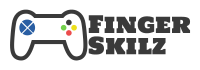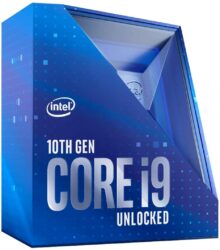Sway is not only a professional Fortnite player but is also a content creator. He is one of the players who use controllers. He is currently a member of the FaZe clan. Under this, he still does not have any huge titles but his consistent performance in different weekly events and cash cups has got him enough popularity. For now, he majorly focuses on growing his Youtube channel and now has 3 million followers on that channel. He started playing at a very young age but posted his first video in 2017 only. The first video he posted was “ Easy De Atomizer” and was full gameplay of Call of Duty.
Unfortunately, in 2020, he was alleged of cheating in the tournaments but after that, there were no announcements made by Epic in this case. Moreover, when asked about the same, he denied any such allegation or incident. There are not many controller players out there and if you want to become a professional one, setting up your controller like a pro may help you. So, we have come up with this post to give you a glimpse of all the Faze sway Fortnite settings.
FaZe Sway’s Fortnite Video Settings
When it comes to the general settings, two things that are exceptions are aim assist and deadzone. It has a lower deadzone which makes it more sensitive. With these settings, it becomes easier for him to react faster. But, it can be difficult for people who are not used to playing with low deadzone settings. He also keeps the aim assist strength at 100 is a good option as it enables them to find enemies easily. Check out all the FaZe Sway Fortnite settings.
- Edit mode sensitivity: 2.0 x
- Look H. Speed: 44 per cent
- Turn H boost: 0 per cent
- Input curve: Linear
- Build mode sensitivity: 2.0 X
- Aim assist strength: 100 percent
- Look vertical speed: 44 per cent
- ADS Look H speed: 11 per cent
- ADS turn H boost: 0 per cent
- Turn boost time: 0
- Instant Boost: Off
- ADS turn boost time: 0
- Turn V boost: 0 per cent
- Edit hold time: 0.1
- Sprint by default: On
- Deadzone: 0.5 for both controller sticks
- Dampening Time: 0
FaZe Sway Fortnite Settings: Controller Combat Settings
Though Sway has started playing on his PC, he still prefers playing using a controller rather than using a keyboard and mouse. Check out all the controller combat settings below.
- L2: Aim Down sights
- Square: Interact/ Reload
- R3: Crouch/ repair
- Options Button: game Menu
- Touchpad: Map
- Triangle: edit
- D-pad left: Place maker
- D-pad down: squad comms
- Circle: switch mode
- Cross: jump
- D-pad up: Inventory
- D-pad right: replay last emote
- R2: Confirm/ Attack
- R1: Next weapon
- L1: Previous weapon
Read more: Best TKL Keyboard for Gamers
FaZe Sway Fortnite Settings: Controller Editing Settings
So, the last one is the FaZe Sway controller editing settings. Check out the following settings below.
- L2: unbound
- Square: unbound
- R3: unbound
- Options Button: game Menu
- Touchpad: Map
- Triangle: unbound
- D-pad left: unbound
- D-pad down: emote/ replay
- Circle: confirm edit
- Cross: jump
- D-pad up: Inventory
- D-pad right: replay last emote
- R2: select
- R1: unbound
- L1: Reset
Conclusion
FaZe has given an exceptional performance in all the events he has been a part of. In this post, we have tried providing you with all the FaZe Sway Fortnite settings. For more such articles, go through articles on our website.
Sway used to use Controllers originally and then he started using PCs. He makes sure to have high FPS. On the contrary, he keeps the graphical settings minimum. The major change he has made to the video settings is about the view distance only. This makes it easy for him to find loot easily. Like many other players, he keeps sure to keep colorblind at Tritanopia. This helps him to spot his enemies easily and faster. Check out all the settings below.
- Frame Rate Limit: 240 FPS
- Shadows: off
- Texture: Low
- Display Resolution: 1920 x 1080
- Window Mode: Fullscreen
- View distance: Epic
- 3D Resolution: 100 percent
- Anti-aliasing: off
- Post-processing: Low
- Motion Blur: Off
- Brightness: 70 percent
- Color-blind mode: Tritanope 10
- Show FPS: On
- Post-processing: Low
- HUD Scale: 60 Percent
FaZe Sway Fortnite Settings: General Settings
When it comes to the general settings, two things that are exceptions are aim assist and deadzone. It has a lower deadzone which makes it more sensitive. With these settings, it becomes easier for him to react faster. But, it can be difficult for people who are not used to playing with low deadzone settings. He also keeps the aim assist strength at 100 is a good option as it enables them to find enemies easily. Check out all the FaZe Sway Fortnite settings.
- Edit mode sensitivity: 2.0 x
- Look H. Speed: 44 per cent
- Turn H boost: 0 per cent
- Input curve: Linear
- Build mode sensitivity: 2.0 X
- Aim assist strength: 100 percent
- Look vertical speed: 44 per cent
- ADS Look H speed: 11 per cent
- ADS turn H boost: 0 per cent
- Turn boost time: 0
- Instant Boost: Off
- ADS turn boost time: 0
- Turn V boost: 0 per cent
- Edit hold time: 0.1
- Sprint by default: On
- Deadzone: 0.5 for both controller sticks
- Dampening Time: 0
FaZe Sway Fortnite Settings: Controller Combat Settings
Though Sway has started playing on his PC, he still prefers playing using a controller rather than using a keyboard and mouse. Check out all the controller combat settings below.
- L2: Aim Down sights
- Square: Interact/ Reload
- R3: Crouch/ repair
- Options Button: game Menu
- Touchpad: Map
- Triangle: edit
- D-pad left: Place maker
- D-pad down: squad comms
- Circle: switch mode
- Cross: jump
- D-pad up: Inventory
- D-pad right: replay last emote
- R2: Confirm/ Attack
- R1: Next weapon
- L1: Previous weapon
Read more: Best TKL Keyboard for Gamers
FaZe Sway Fortnite Settings: Controller Editing Settings
So, the last one is the FaZe Sway controller editing settings. Check out the following settings below.
- L2: unbound
- Square: unbound
- R3: unbound
- Options Button: game Menu
- Touchpad: Map
- Triangle: unbound
- D-pad left: unbound
- D-pad down: emote/ replay
- Circle: confirm edit
- Cross: jump
- D-pad up: Inventory
- D-pad right: replay last emote
- R2: select
- R1: unbound
- L1: Reset
Conclusion
FaZe has given an exceptional performance in all the events he has been a part of. In this post, we have tried providing you with all the FaZe Sway Fortnite settings. For more such articles, go through articles on our website.