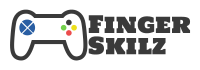If you’re in love with streaming movies and classic TV shows online, you’ve probably come across Cinema HD at some point. This popular streaming app offers a huge library of content to choose from, all for free. However, like all streaming apps, Cinema HD isn’t perfect. Users have reported a variety of Cinema HD errors and issues when using the app.
The error includes “No Data Available” and “No Links Found”. Luckily, there are things you can do to fix these errors and get back to streaming your favorite movies and TV shows. In this article, we’ll show you how to fix the most common Cinema HD not working quickly and easily.
Causes Behind Cinema HD Errors
There can be many reasons why you face errors while using Cinema HD. Here are some common causes of Cinema HD not working errors:
1. App issue: If there is an issue with the Cinema HD app itself, then you will likely see the “No Data Available” or “No Links Available” error. This can be caused by a number of things, such as the app not being updated to the latest version, or there may be a problem with the Cinema HD servers.
2. Device issue: If you are seeing the “Cinema HD Not Working” error, then it is likely due to an issue with your device. This could be anything from a problem with your internet connection to an issue with your device’s hardware.
3. Internet connection issue: A weak or unstable internet connection can also cause Cinema HD errors. If you are using a mobile data connection, then you may want to try using a Wi-Fi connection instead.
Resolve Cinema HD not Working errors with Proven Methods
Before you begin applying the methods for errors in your Cinema HD, make sure to identify the issue and then use the solutions provided to you.
Method 1: For Cinema HD Download Errors
If you find trouble downloading the Cinema HD APK or content for offline streaming, you must check your internet connection speed, uninstall the app and allow installing unknown apps to reinstall the app.
- After you uninstall the Cinema HD, download the latest Cinema APK
- Visit your device settings and navigate the Developers option
- Find Install Unknown Apps and select Chrome
- Turn the settings to On and Reinstall the Cinema HD
This will fix the Cinema HD not downloading error and you’ll be able to download your favorite shows offline.
Method 2: For Cinema HD not Working Error
In case the Cinema HD v2 not working error occurs in your device, it’s because of excessive data used by the Cinema HD server. You can follow the below steps:
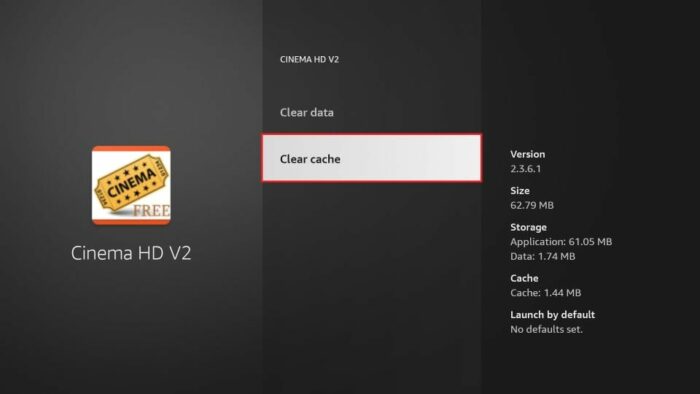
1. Restart the Cinema HD app: If you are facing working issues on Cinema HD then you can try restarting the Cinema HD app. To do this, simply close the app completely and then reopen it.
2. Restart your device: If you are still seeing the “Cinema box HD Not Working” error, then it is likely due to an issue with your device. To fix this, simply restart your device and then try opening Cinema HD again.
3. Clear the Cinema HD cache: Sometimes, the Cinema HD app can become corrupt and this can cause errors. To fix this, you can clear the Cinema HD cache. To do this, go to Settings and search for Apps, finally tap Cinema HD and choose Clear Cache.
After you successfully clear the cache, the cinema HD v2 not working will be resolved in no time. Try reopening the apk and enjoy the latest hits.
Method 3: For Cinema HD No Data or Link Available Error
If you’re getting the “No Data or Link Available” error on Cinema HD, it’s likely due to a problem with the app’s scraping process. This process is what Cinema HD uses to find links to streamable content. It can be resolved by updating Cinema HD. Here’s how:
- Launch Cinema HD and go to the Menu
- Click Available Updates and let the installation begin
- Finally, reopen the updated Cinema HD and the error will get resolved.
In case you’re unable to update the app for Cinema HD errors, we recommend you redownload the updated Cinema HD on Firestick or Cinema hd Android and install it on your device.
Conclusion
Cinema HD is a great streaming app, but it’s not perfect. If you’re having trouble with the app, try clearing its cache or resetting it completely. Hopefully, these tips will help you fix Cinema HD errors so that you can continue watching movies and TV shows for free!